Friends, most of us are using phones to connect Internet via Laptop. And among them most
uses the Nokia Phones.So, here is a trick to boost the speed of Nokia Phone Modem.
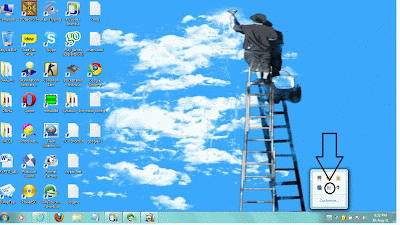
>>Put Your Comments if you liked..!!
>>N'joy Friends..!!
uses the Nokia Phones.So, here is a trick to boost the speed of Nokia Phone Modem.
=>Here are the simple steps..!!
- Connect your Nokia Phone Modem to your PC/Laptop and connect it to internet by using One Touch Access of Nokia PC suit.
- Click on the computer activity icon which is similiar to my-computer icon and will be blinking off and on which is placed on your task-bar.
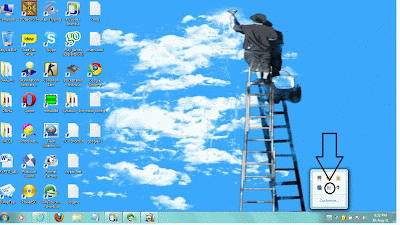
- OTA status of the Nokia modem will be opened. Click on the Properties.
- Select Configure option from the Properties window.This will open up the Modem Configuration window.
- Select the Maximum speed available in the Maximum speed option.And press OK to save the settings.
>>Put Your Comments if you liked..!!
>>N'joy Friends..!!






1 comment:
It will work same for Win 7 or Win XP...
Post a Comment